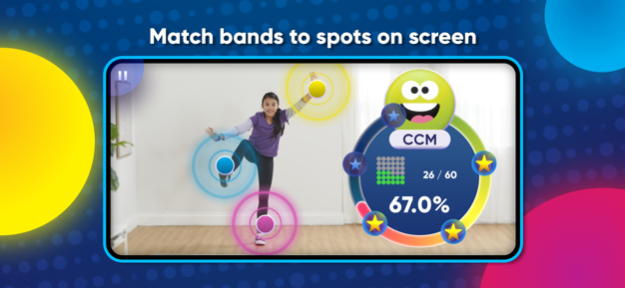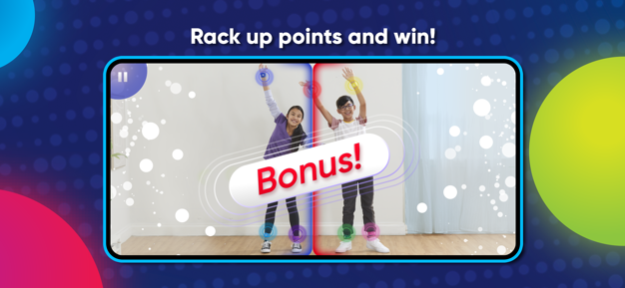Twister Air 1.2.3
Continue to app
Free Version
Publisher Description
FOR USE WITH THE TWISTER AIR GAME: The free TWISTER Air app is designed for use with the TWISTER Air retail game (sold separately).
TWISTER Air app takes the party off the mat and onto your smart device. Just download the TWISTER Air app, set up your device in the TWISTER Air device stand, and put the bands on your wrists and ankles: then you’re ready to play!
As the music plays, players move their body to match their bands to the colored spots on screen. Reach, swipe, clap, and strike crazy poses. The more spots you hit, the higher your score! Earn the most points to win! Play solo and try to beat your personal best! Looking for party games? This TWISTER Air augmented reality app game is an exciting kids party game for game nights.
MATCH BANDS TO SPOTS ON SCREEN: Players reach, clap, swipe, and pose to the beat as they scramble to match their wrist and ankle bands to the colored spots on screen.
RACK UP POINTS AND WIN: Play VS., Teams, and Solo games! Compete against a friend or team in a shared screen face-off—the side with the most points wins! Or play solo and try to beat a personal best.
WATCH, LAUGH, AND SHARE: In this app game, players can laugh out loud as they watch themselves and their opponent while playing. Save favorite moments on a smart device to watch later.
BIGGER SCREEN, BIGGER FUN: Display the TWISTER Air game on your TV! Connect or cast your device to your TV as you typically would. Ability to display the TWISTER Air game on your TV is subject to connection capabilities.
CAUTION: Always ensure to clear enough play space when playing the TWISTER Air game.
Dec 20, 2023
Version 1.2.3
Contains updates & bug fixes
About Twister Air
Twister Air is a free app for iOS published in the Recreation list of apps, part of Home & Hobby.
The company that develops Twister Air is Hasbro, Inc.. The latest version released by its developer is 1.2.3.
To install Twister Air on your iOS device, just click the green Continue To App button above to start the installation process. The app is listed on our website since 2023-12-20 and was downloaded 1 times. We have already checked if the download link is safe, however for your own protection we recommend that you scan the downloaded app with your antivirus. Your antivirus may detect the Twister Air as malware if the download link is broken.
How to install Twister Air on your iOS device:
- Click on the Continue To App button on our website. This will redirect you to the App Store.
- Once the Twister Air is shown in the iTunes listing of your iOS device, you can start its download and installation. Tap on the GET button to the right of the app to start downloading it.
- If you are not logged-in the iOS appstore app, you'll be prompted for your your Apple ID and/or password.
- After Twister Air is downloaded, you'll see an INSTALL button to the right. Tap on it to start the actual installation of the iOS app.
- Once installation is finished you can tap on the OPEN button to start it. Its icon will also be added to your device home screen.